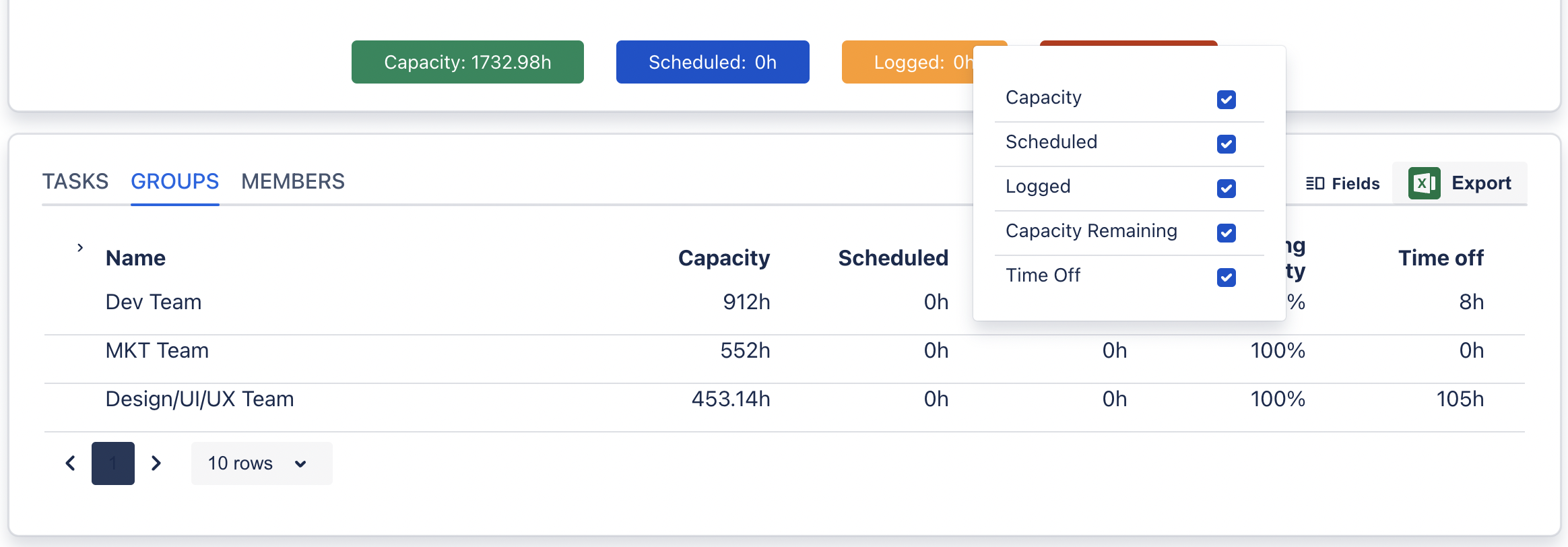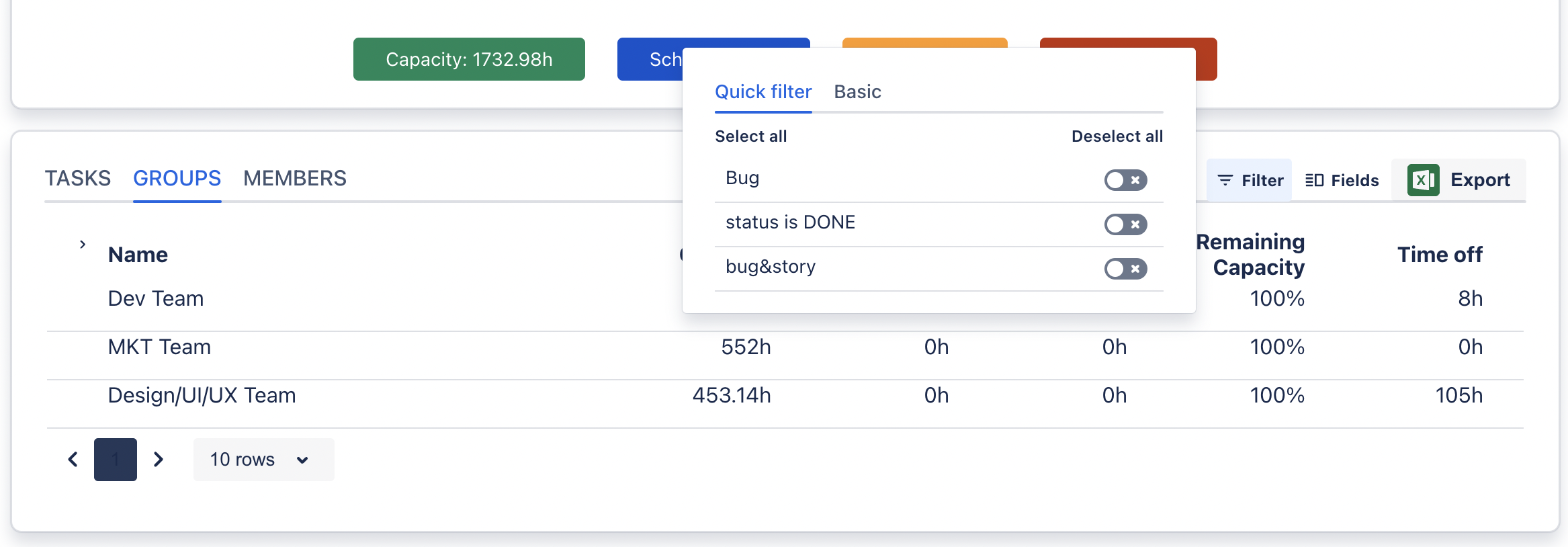| Table of Contents |
|---|
Teamboard offers a dynamic and customizable report with versatile options. Have the most intuitive view of each individual and group.
Report date rangeChart Report
This report allows managers to gain an overview of capacity hours, scheduled hours, logged hours, and overtime hours for specific team members or teams. It enables managers to make direct hour comparisons, aiding in informed decision-making for the team.
Select the date range
This week/Last week/ This month/ Last month/ Past 30 days/ Custom
View type
You can select the overview type:
All: Show all the capacity, scheduled time and logged time bars
Capacity vs Scheduled: Show capacity and scheduled time bars
Scheduled vs Logged: Show scheduled and logged time bars
Select the view by days, weeks or months
Report filters
Filter by membersCan view reports individually or in groups
Click on the x button to remove a member
Click the expand button to show options: Member/Groups
When filtering by the member the reports will show Tasks and Time off belong belonging to those members
Tasks
Member Report
Managers can access detailed information about each member's capacity, scheduled hours, logged hours, remaining capacity, time off, and overtime.
Member Time off
Filter by Groups
Team Report
Showing results by groups:
Members: A list of members with name and their capacity, scheduled time, logged time, remaining and timeoff
Click on Export button to export excel file
Tasks:Project Report
In the context of working on a program, the project report provides a list of projects and their associated tasks.
Task Report
A list of tasks assigned to members in those groups
Customize fields in reports
Users can now select which data fields to include (Scheduled, Time Remaining, Logged, Effort Remaining, Original Estimate, Notes)
Offering a tailored reporting experience that aligns with specific project requirements or stakeholder needs.
Filter reports by issues.
Users can now filter reports with a quick filter or basic filter, making it easier to track, analyze, and address particular aspects of projects or workflows.
This targeted filtering streamlines the reporting process, making it more efficient and effective
Provide a multi-level data hierarchy report
Generate comprehensive reports that provide insights into data at multiple levels of the organizational hierarchy.
Customize report levels to match specific project requirements.