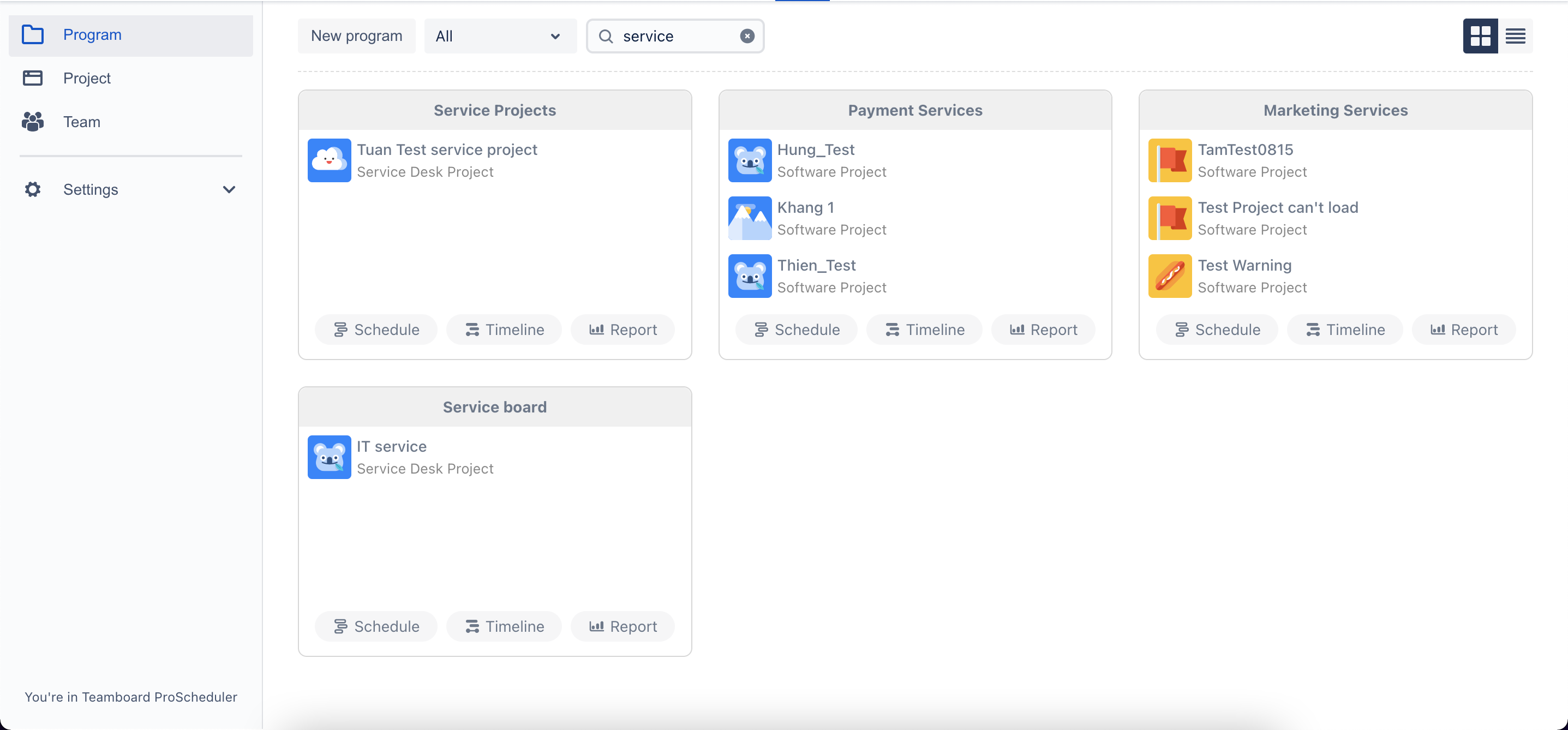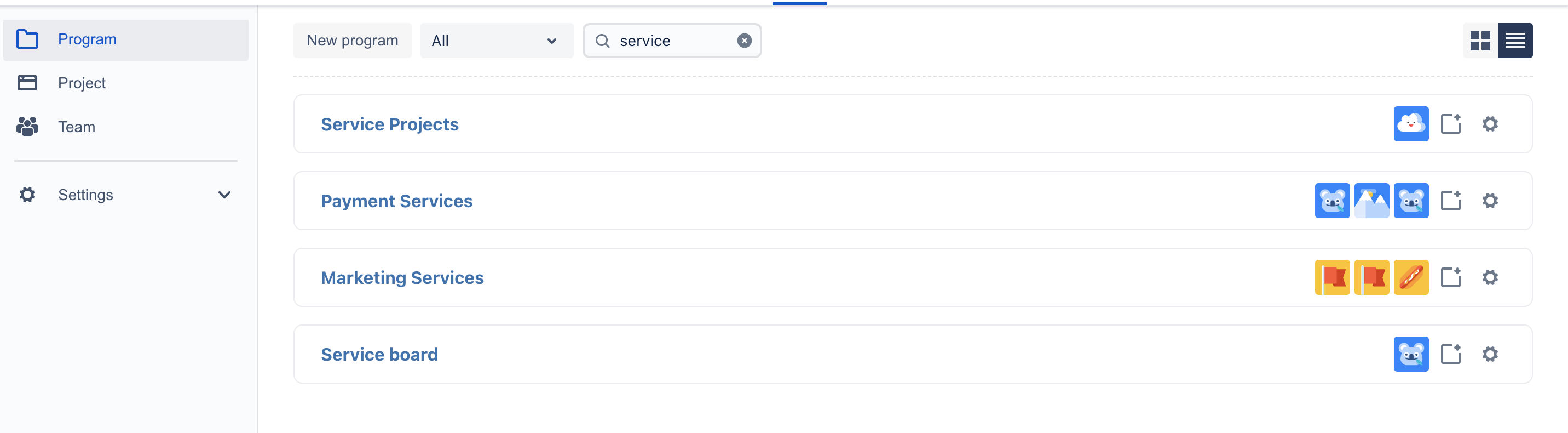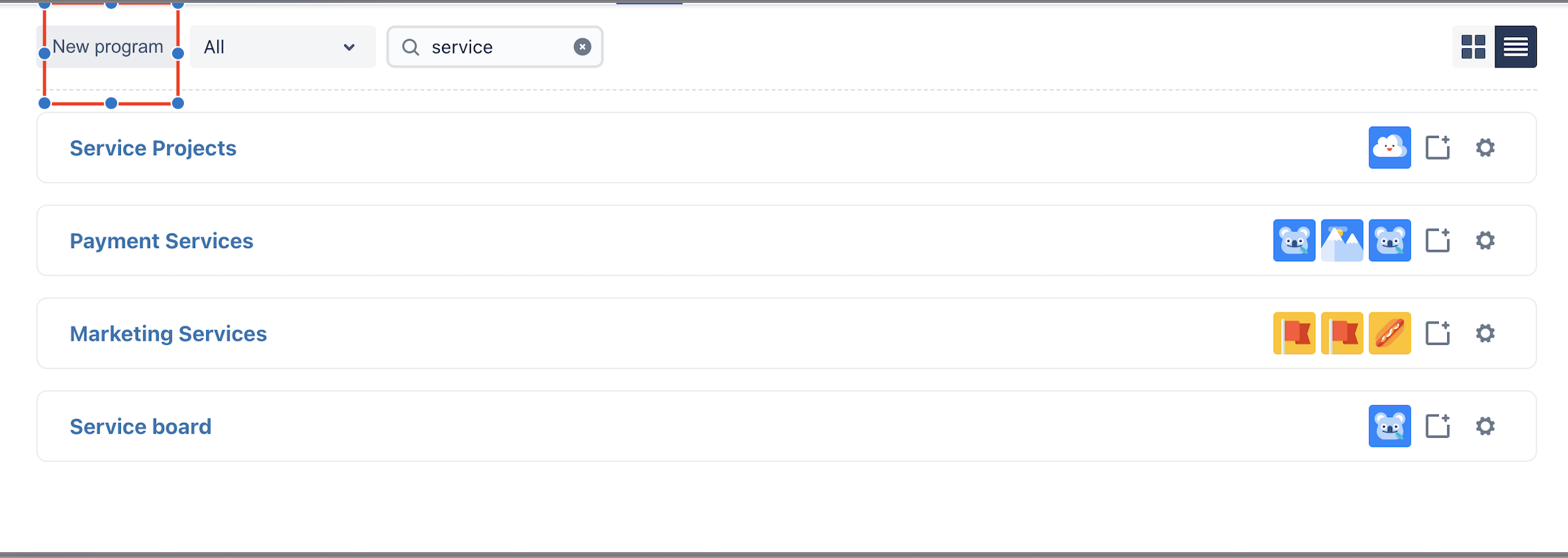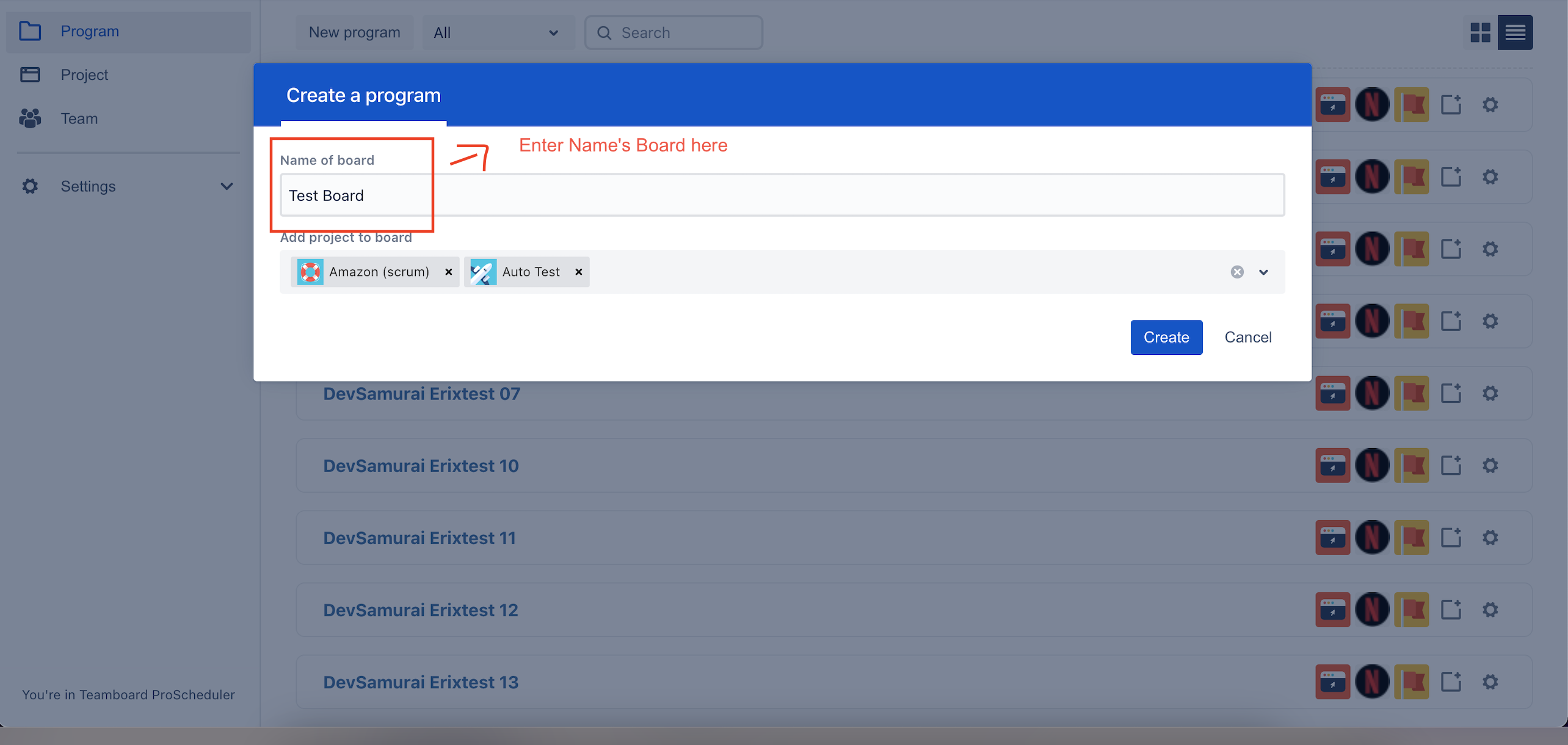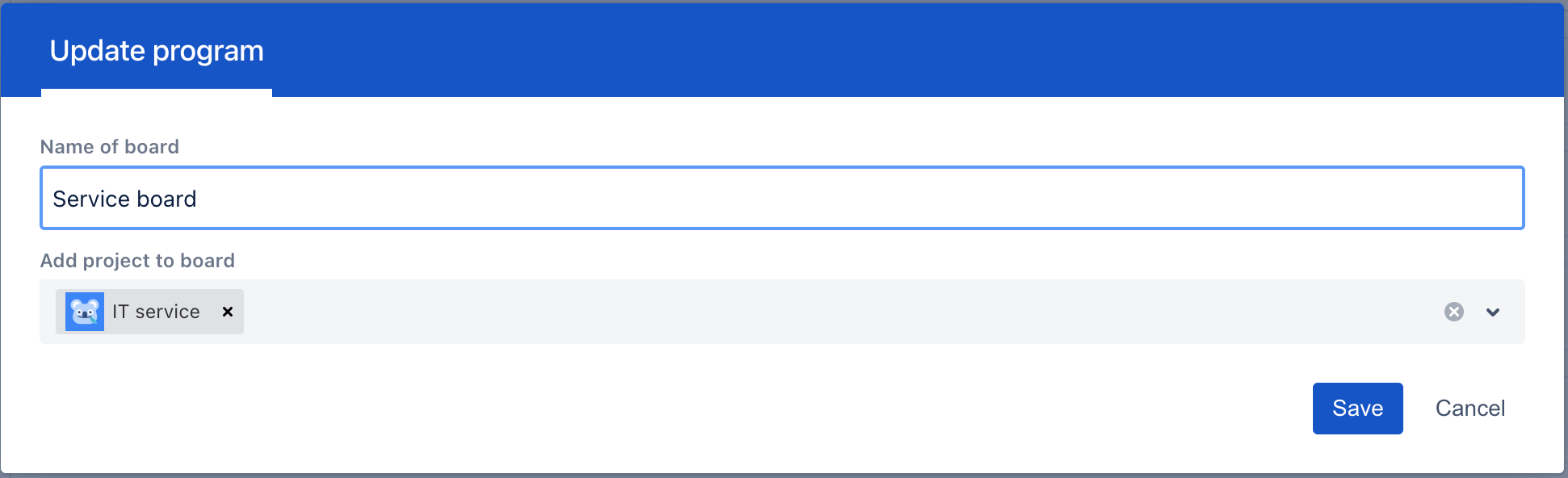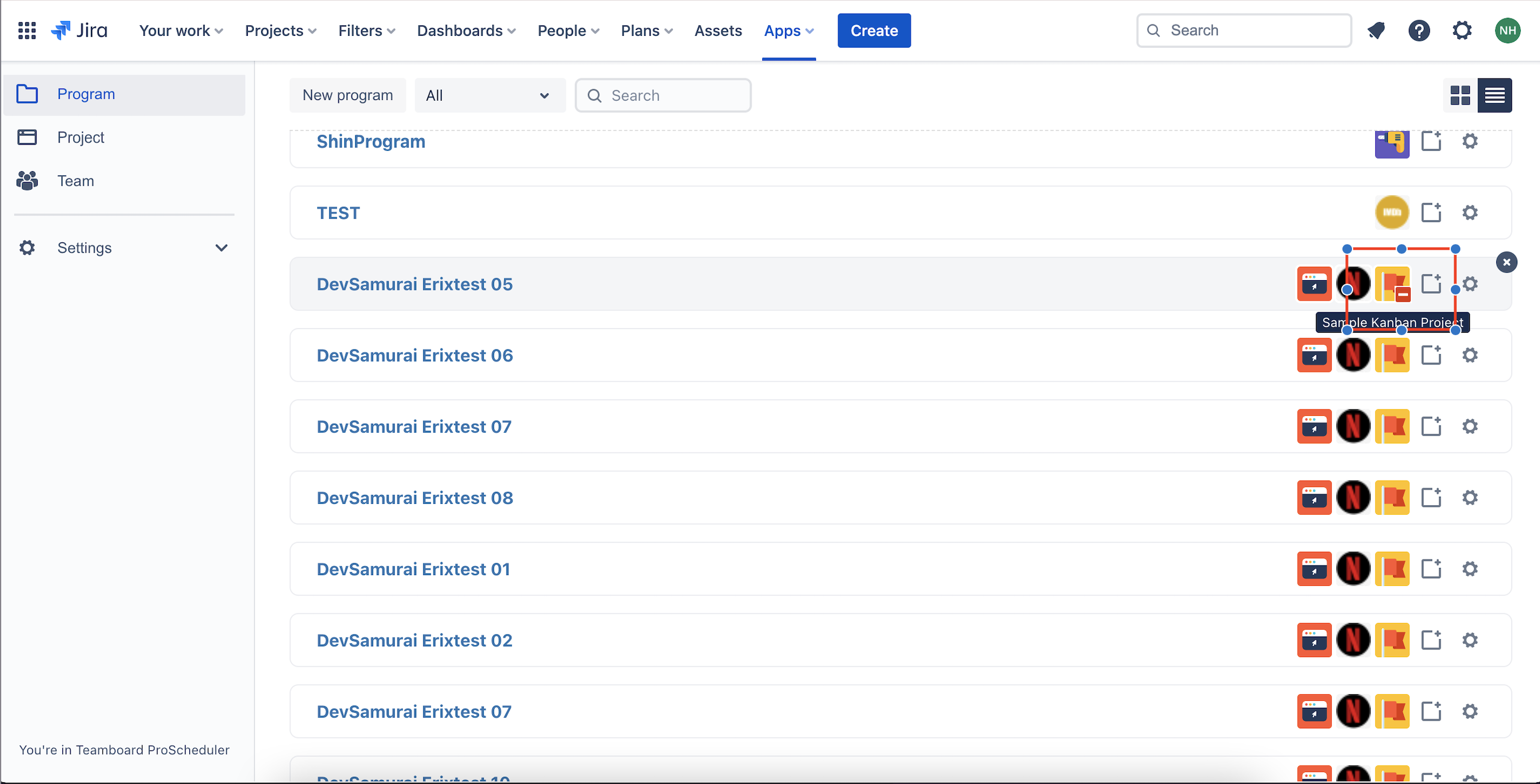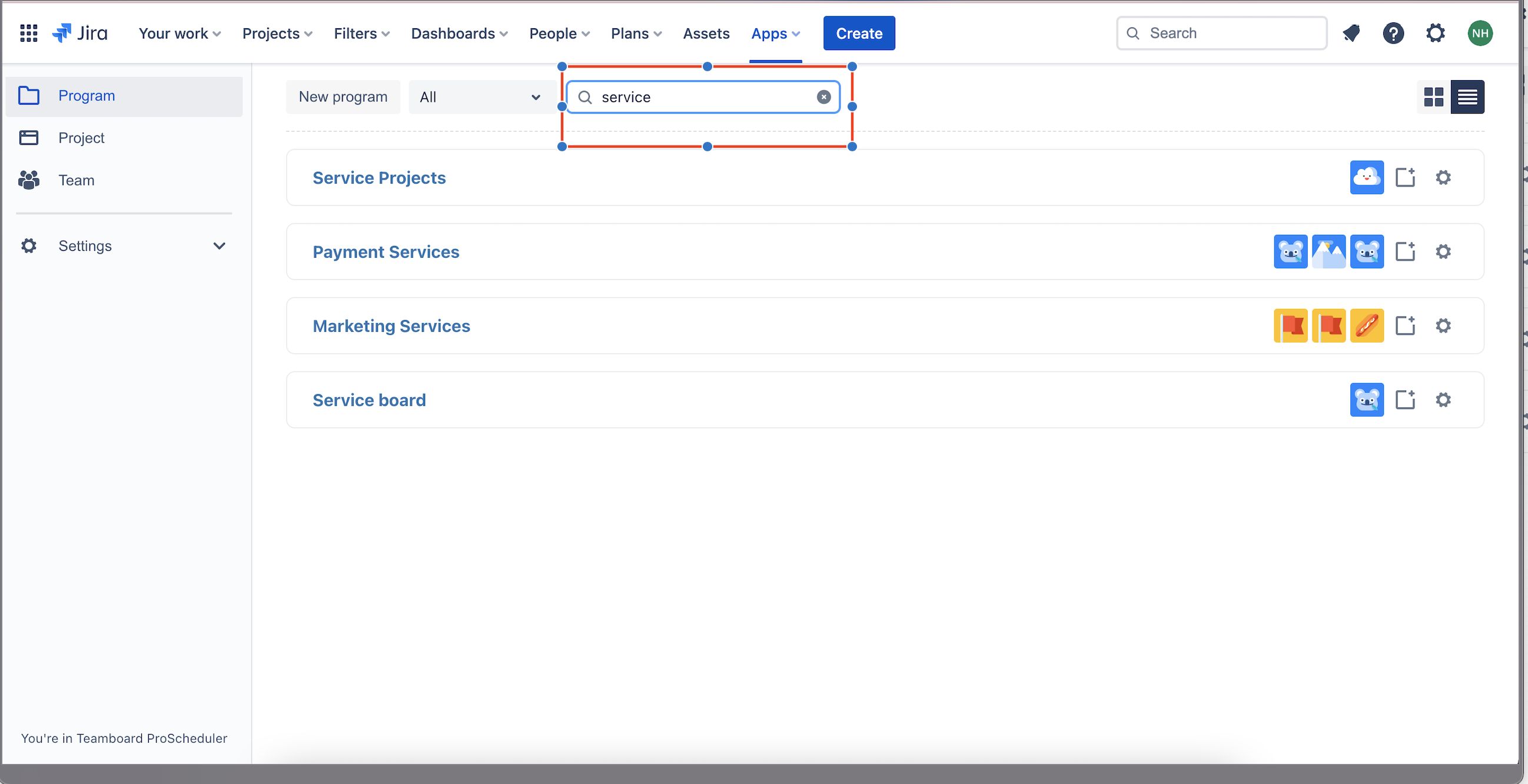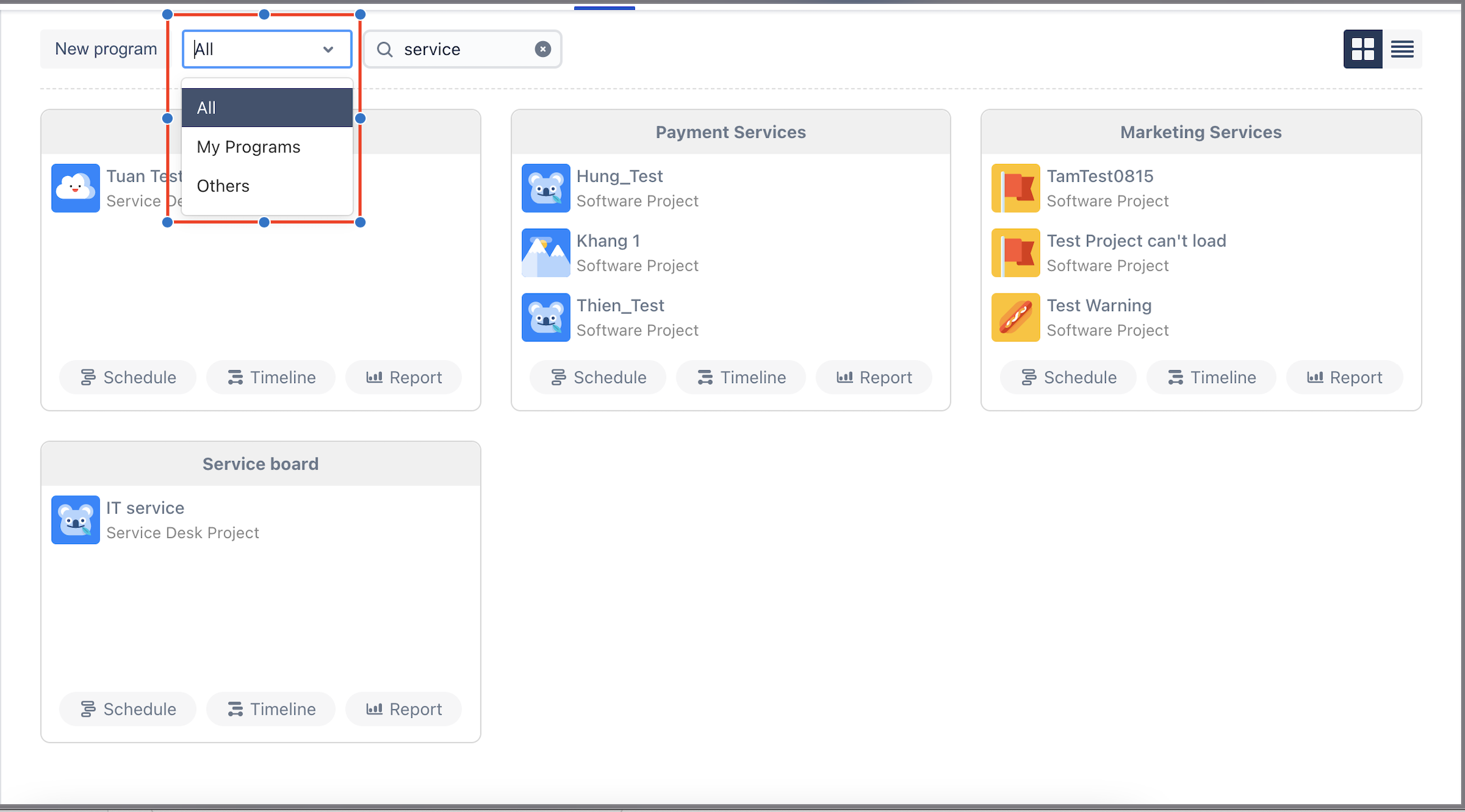Program board is for program manager to plan resources for group projects in one place.
Go to Team Board Resources from the Apps menu and choose Programs tab
2 types of program display
Create new program
Click on the New program, a dialog shows up to create a new program board from group of projects
In the dialog you can choose to add projects to the board, unlike the project board you can combine many different projects to form one program.
Delete program
You can click on x button to the right of the program to delete it
Update program
You want to change the name of the board/project. Just select the cog button
Add project
If you want to add projects after the program has been created. Select the add project button next to the update program button
Delete project
Search
With a large project with many Projects/Programs . It is very time comsuming if you have to rummage around to find what you want to earn.
Filter program
You can filter out the programs for easier search : All , My programs , Others
Work on program board
Program board provide similar features with project board, you can access: