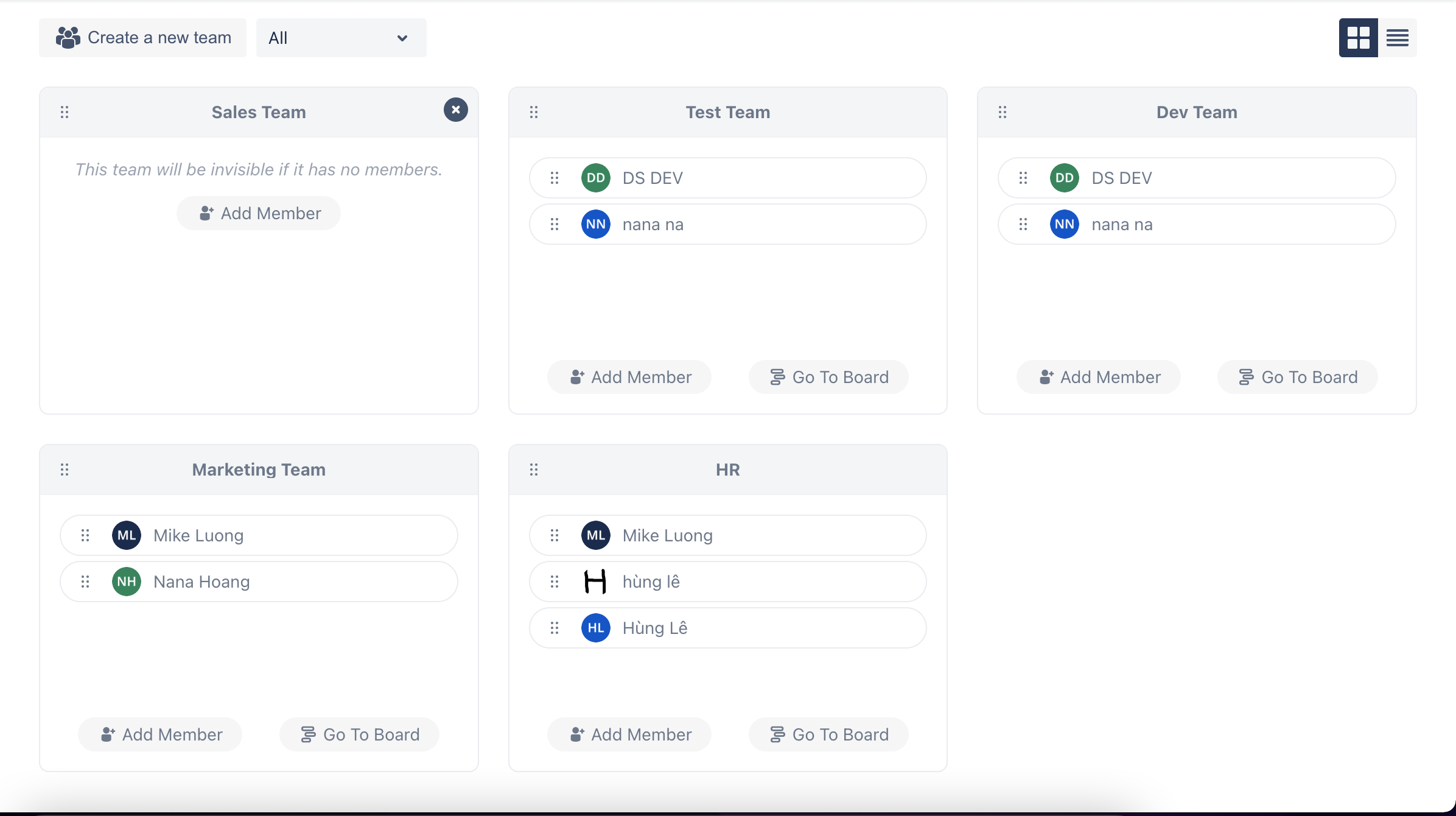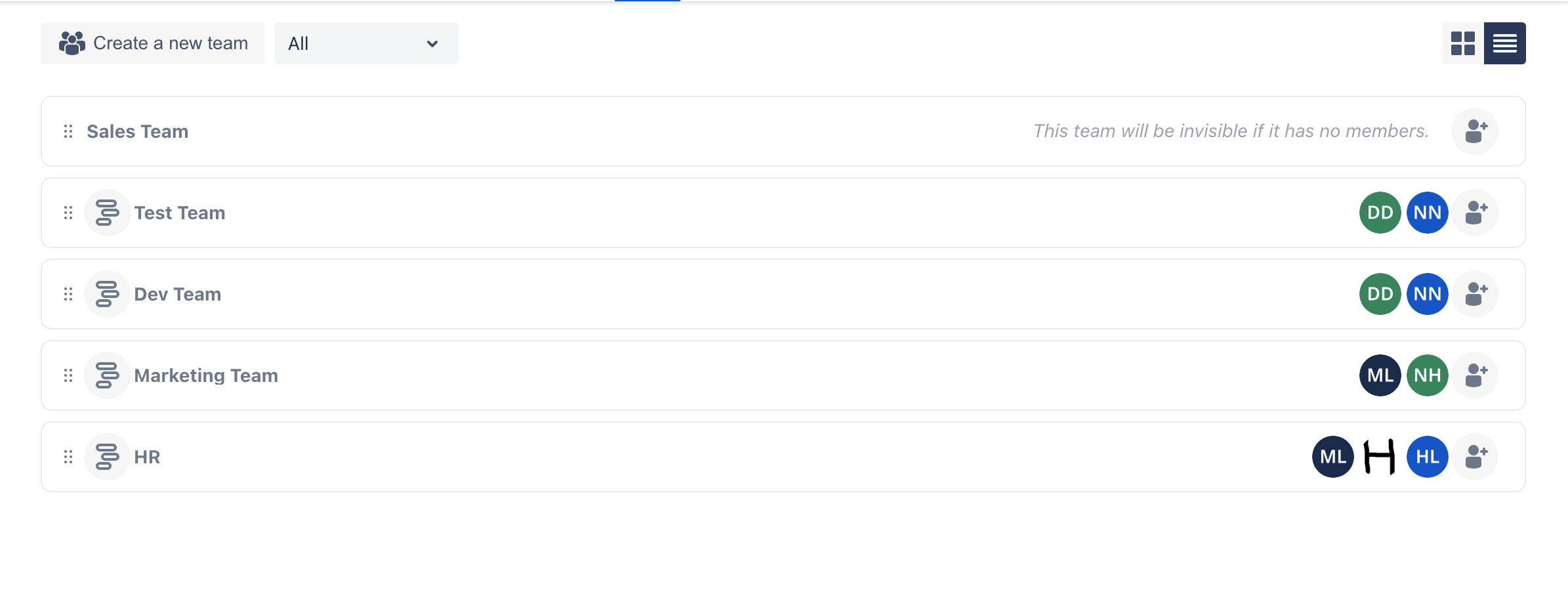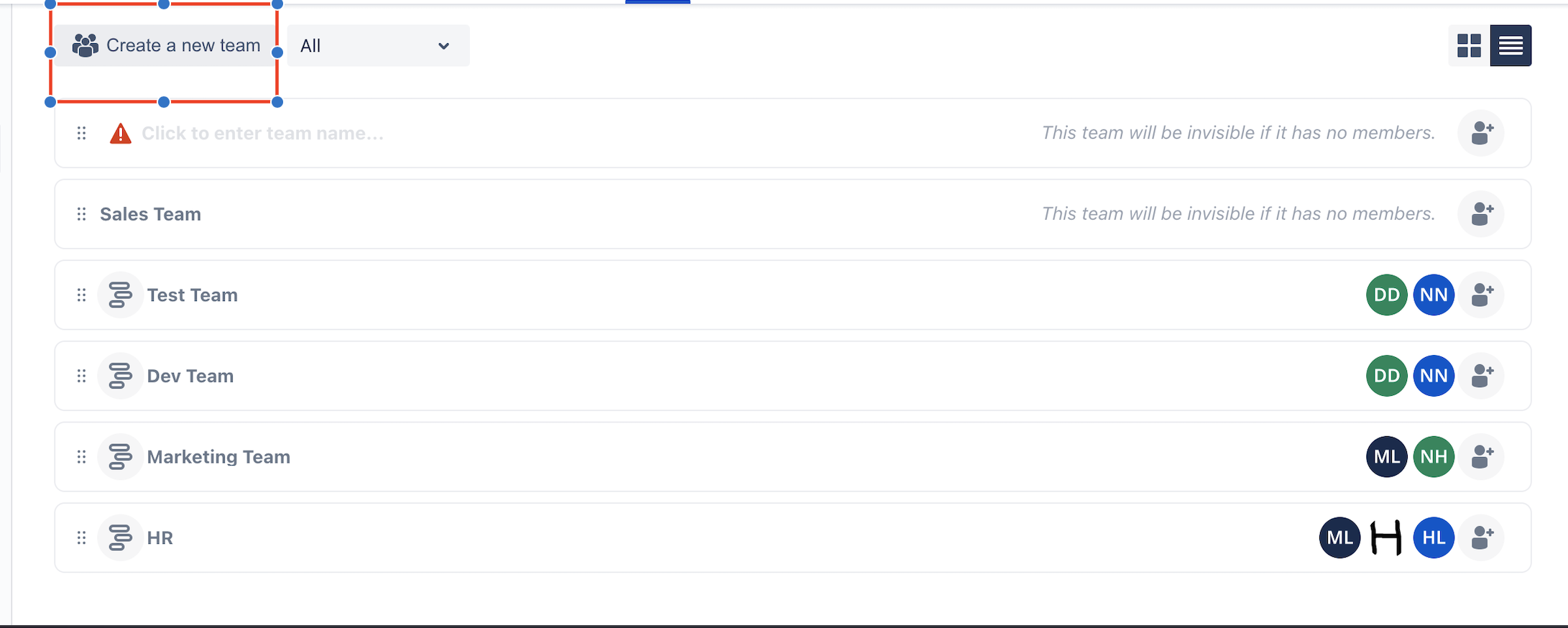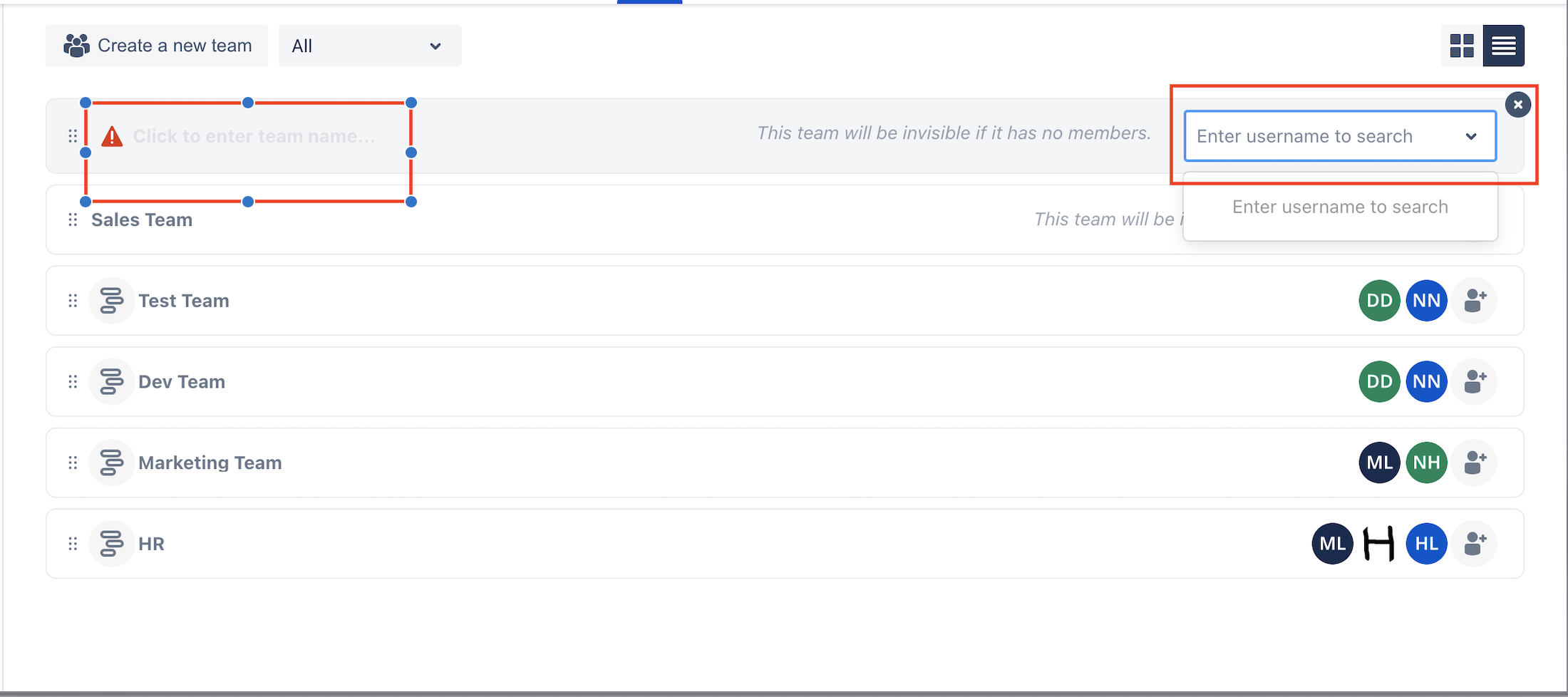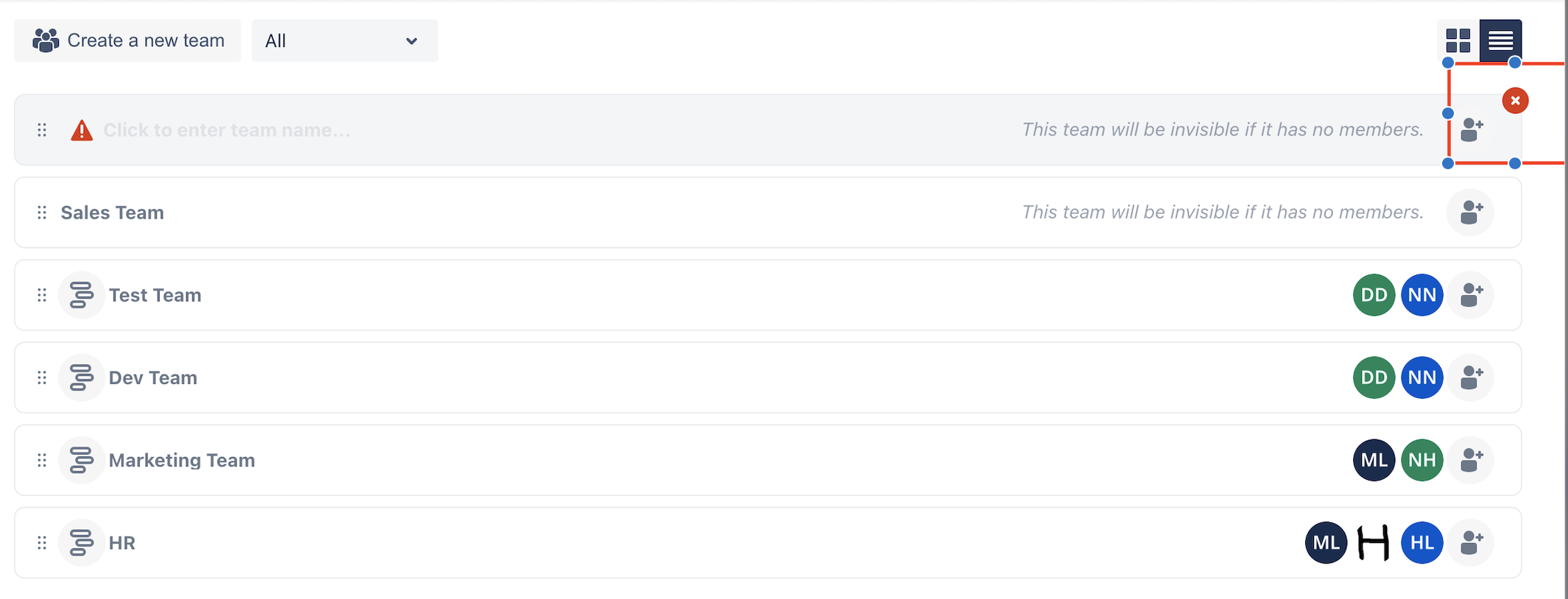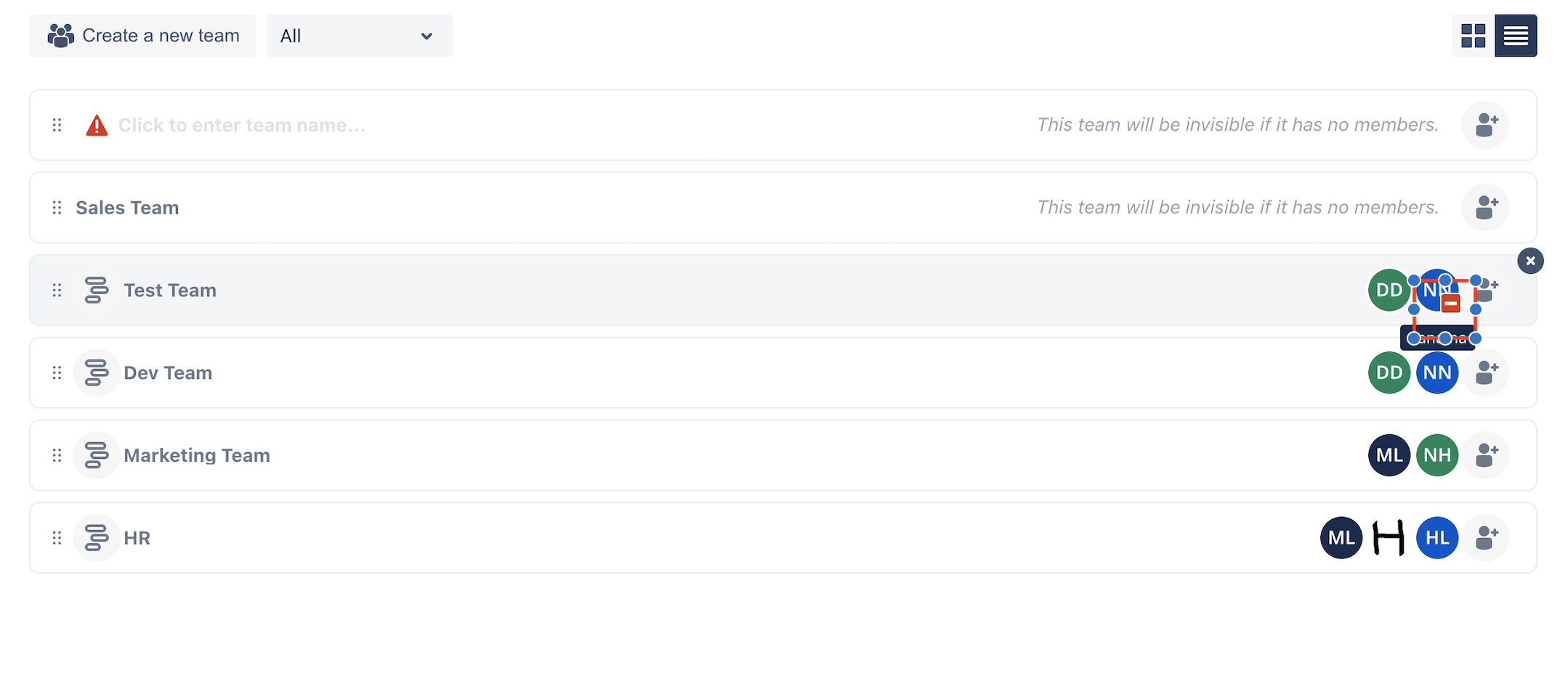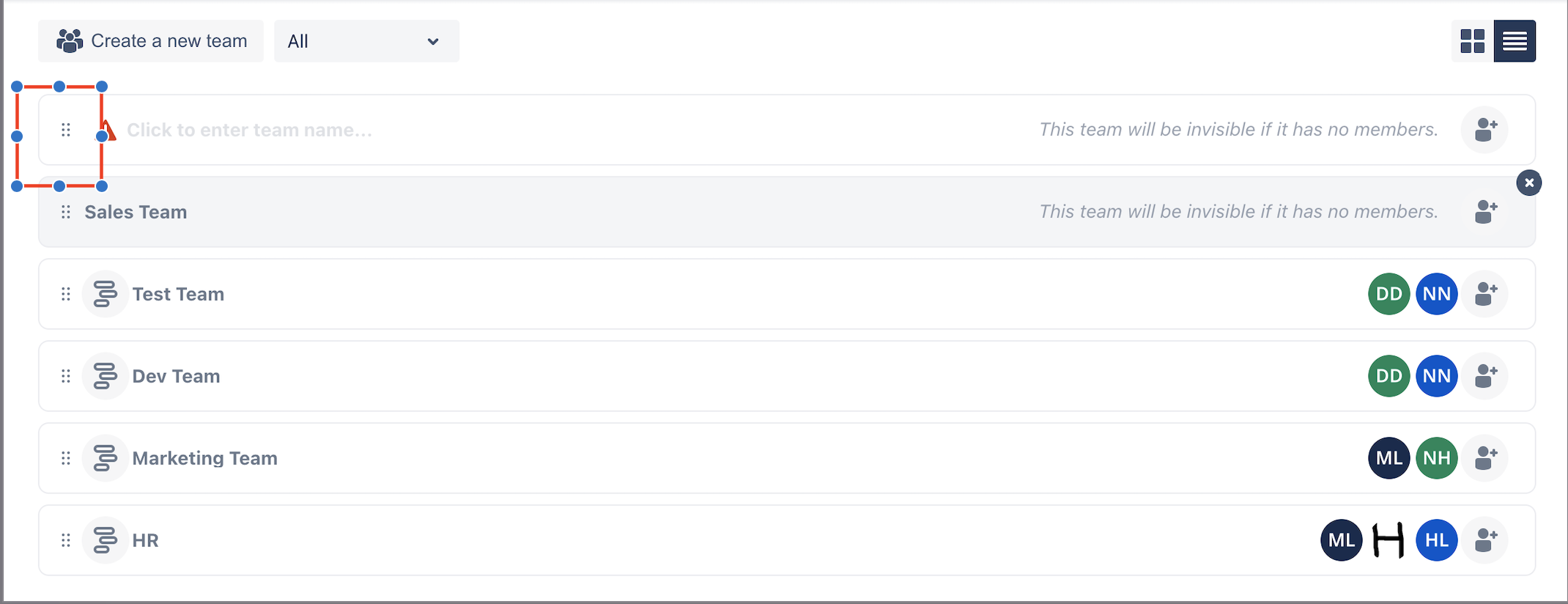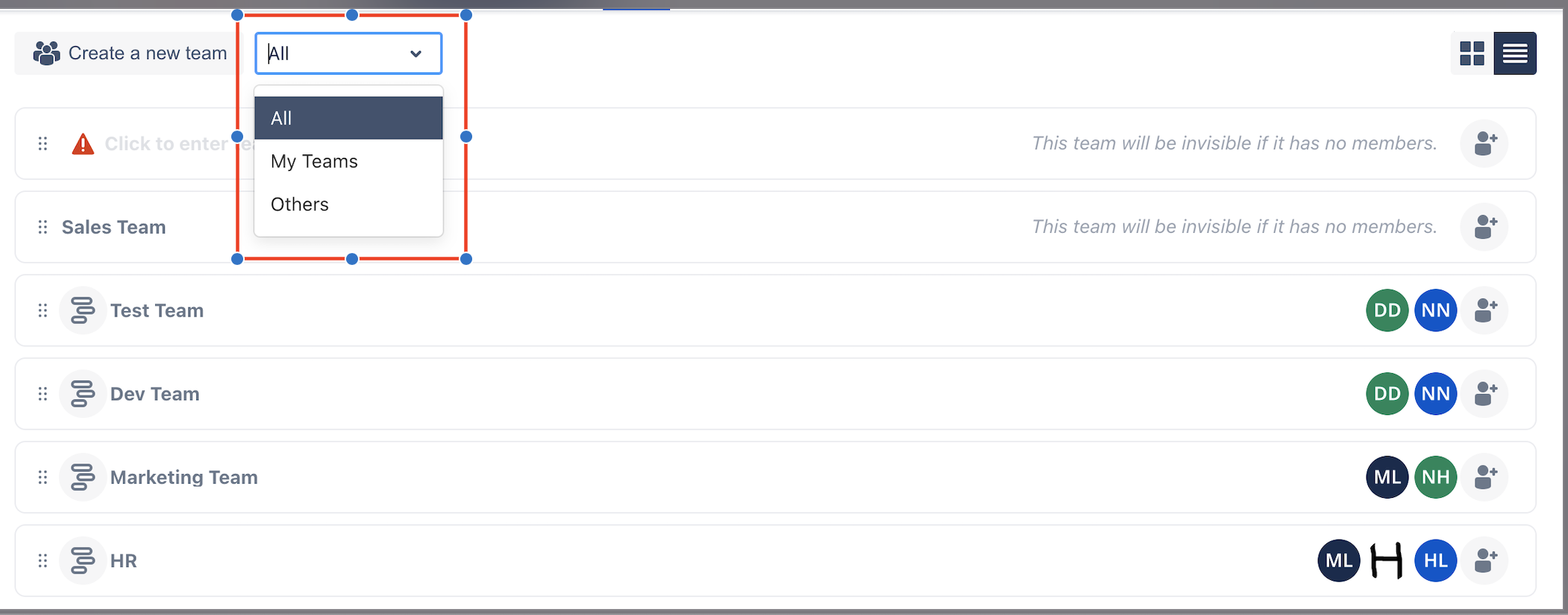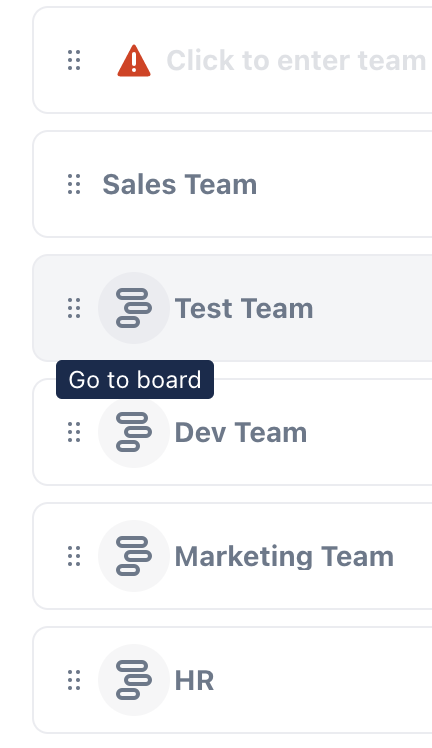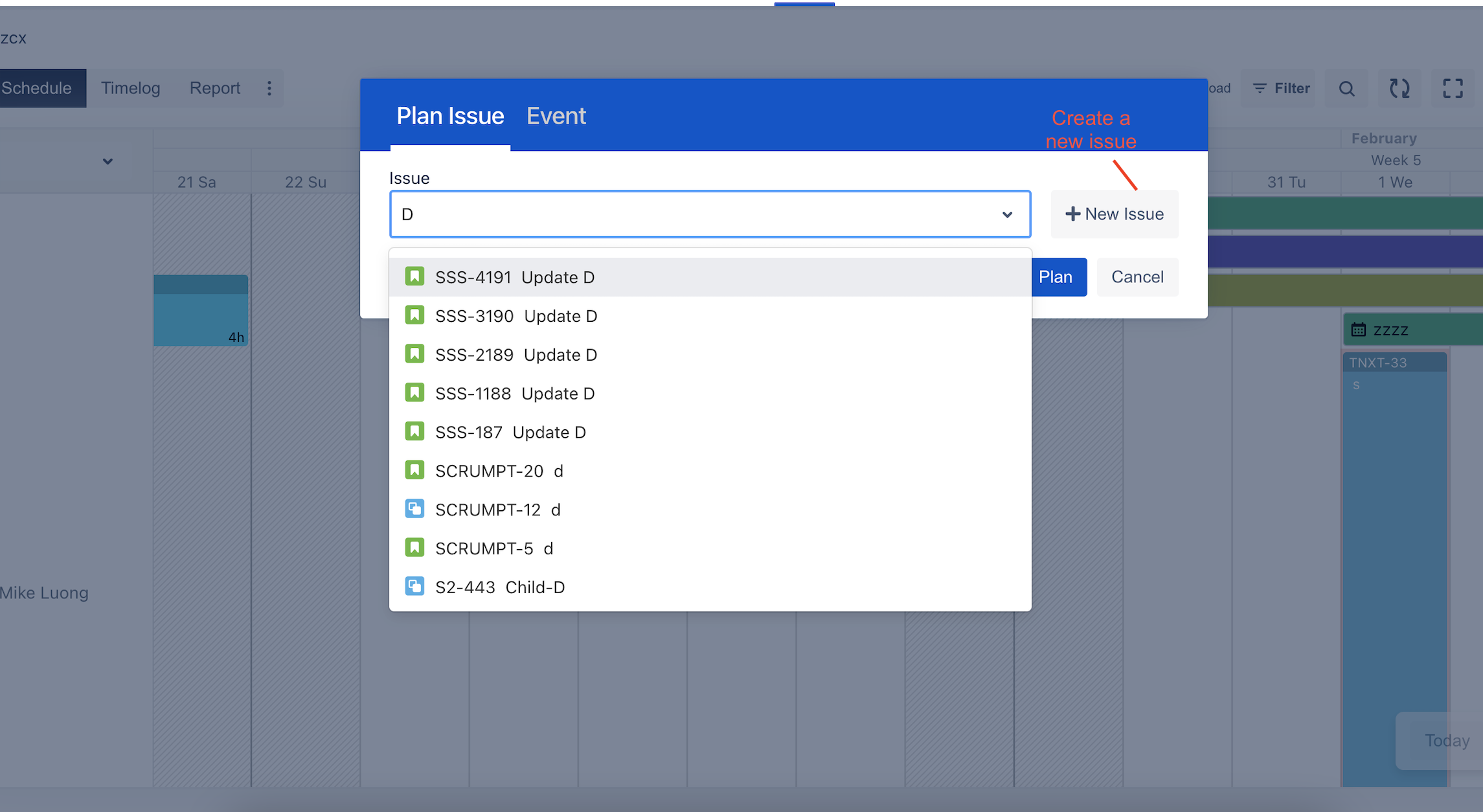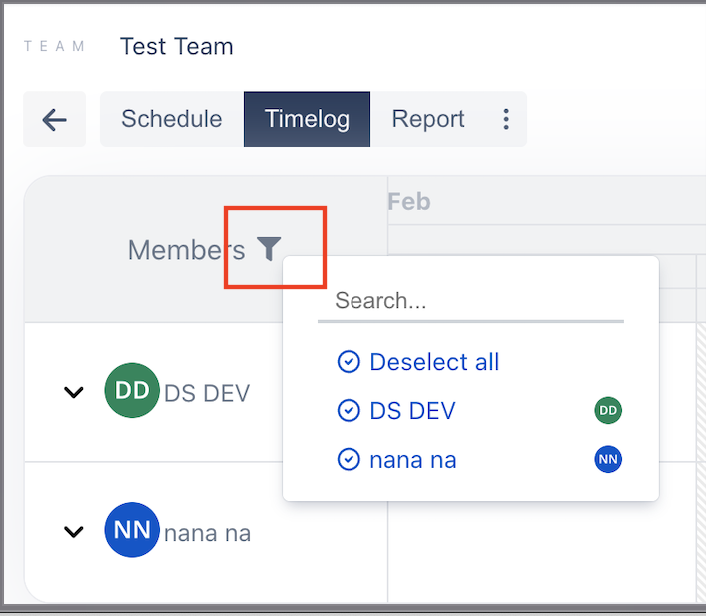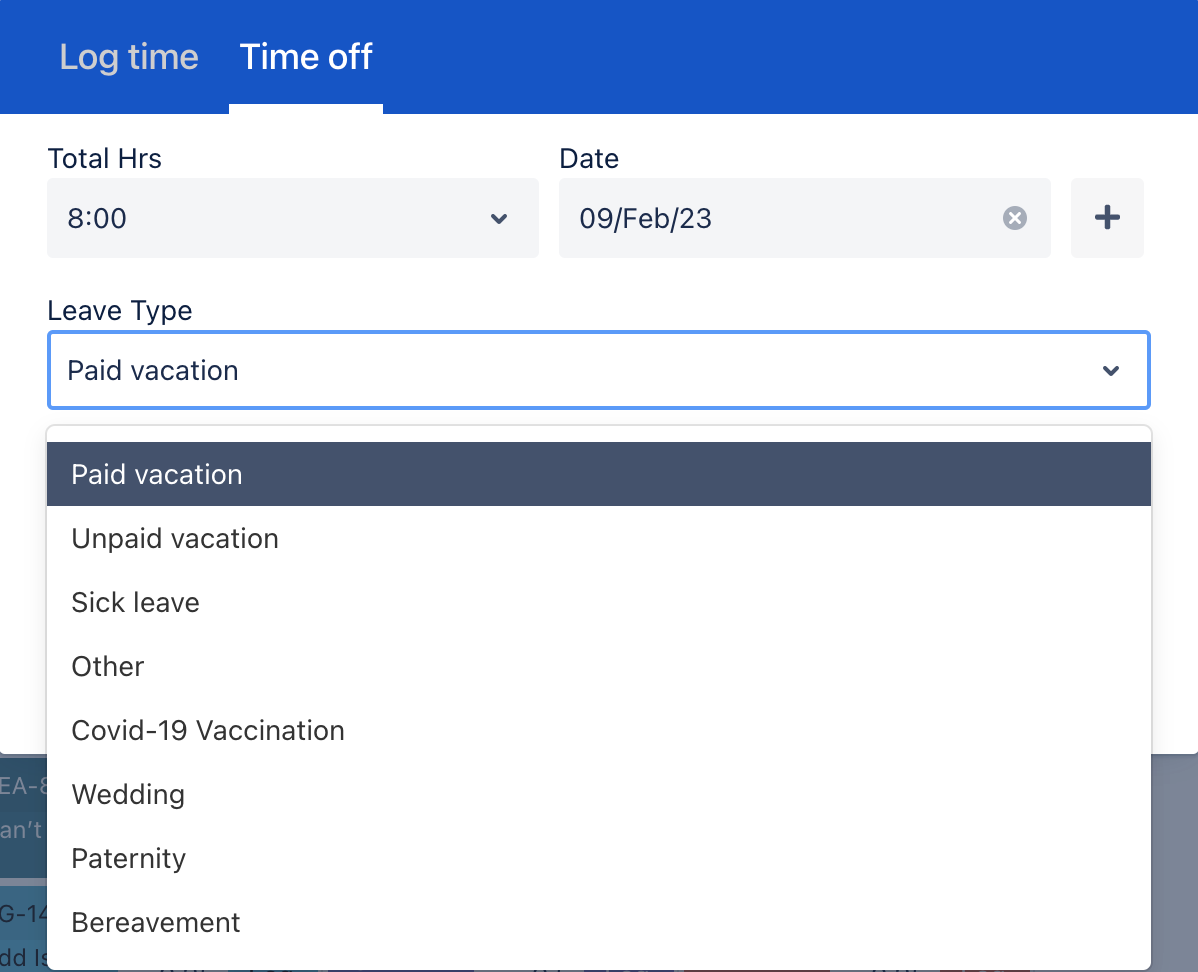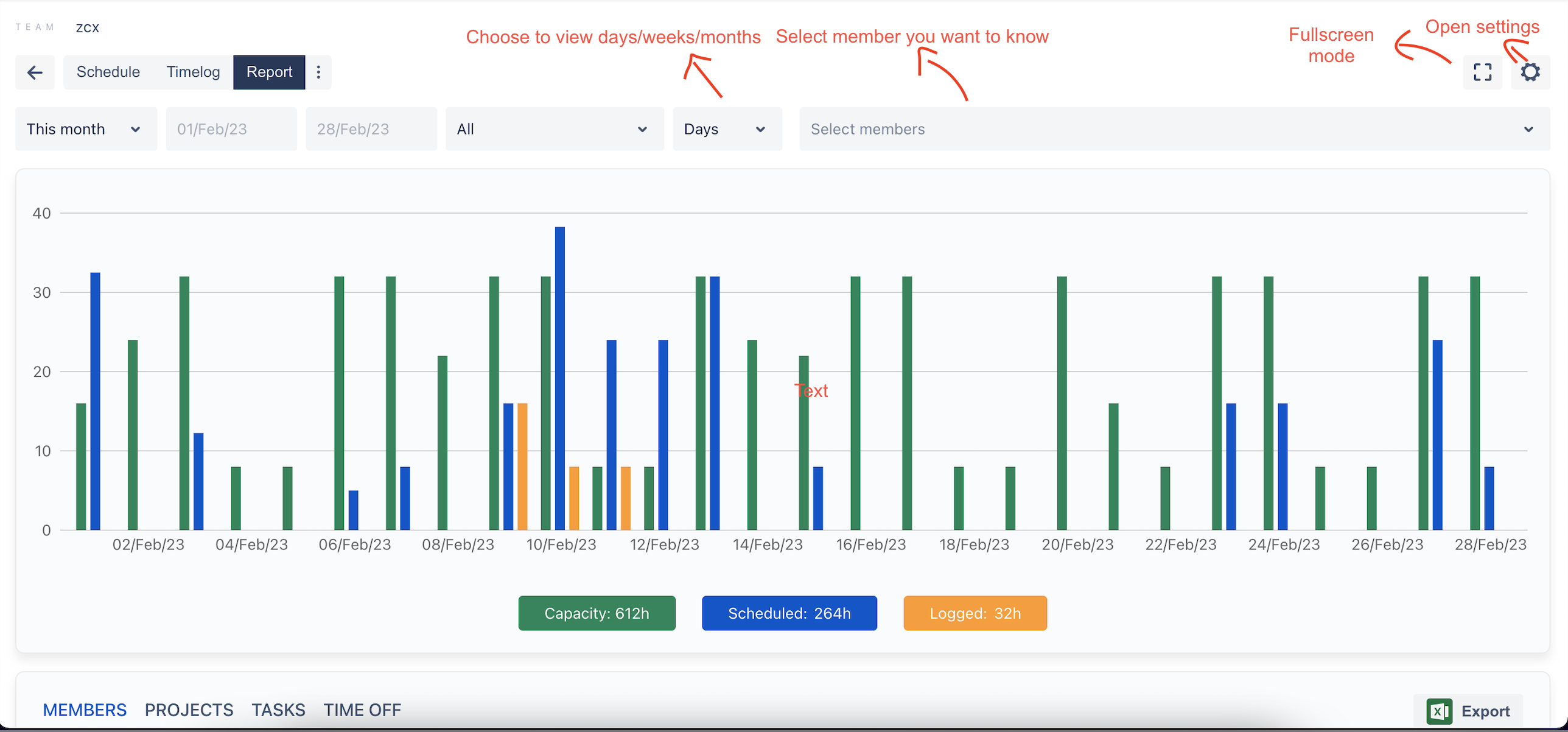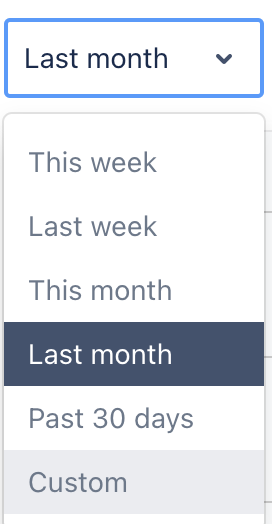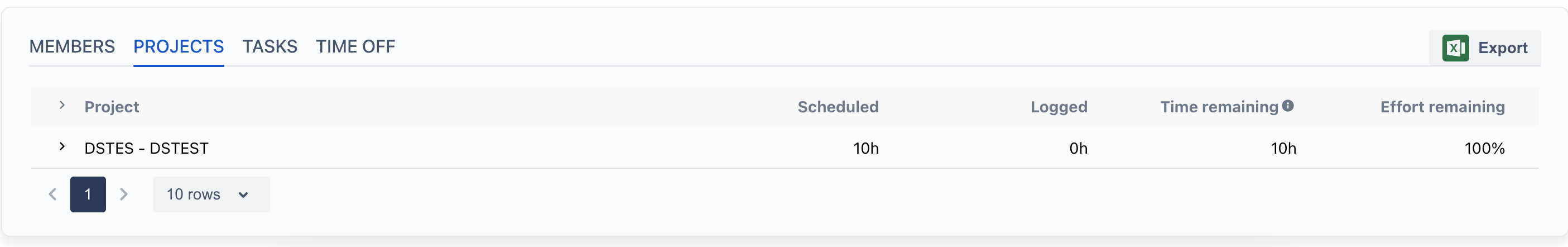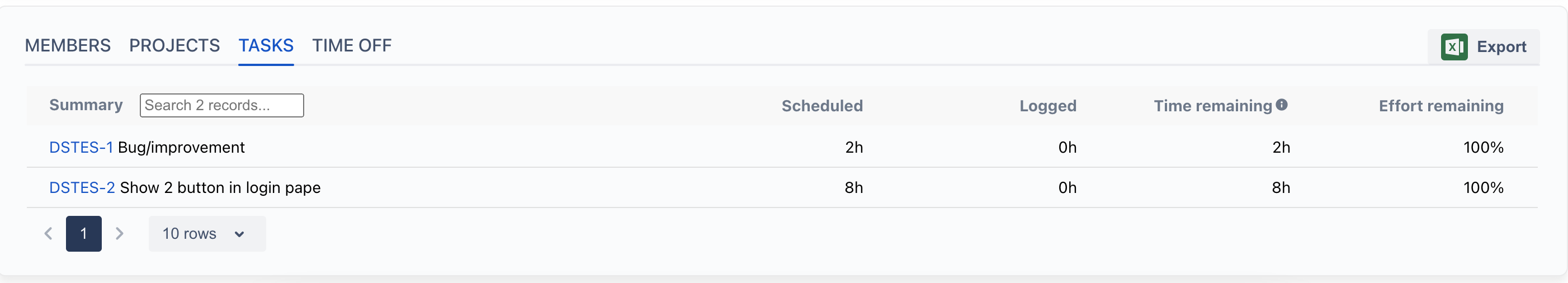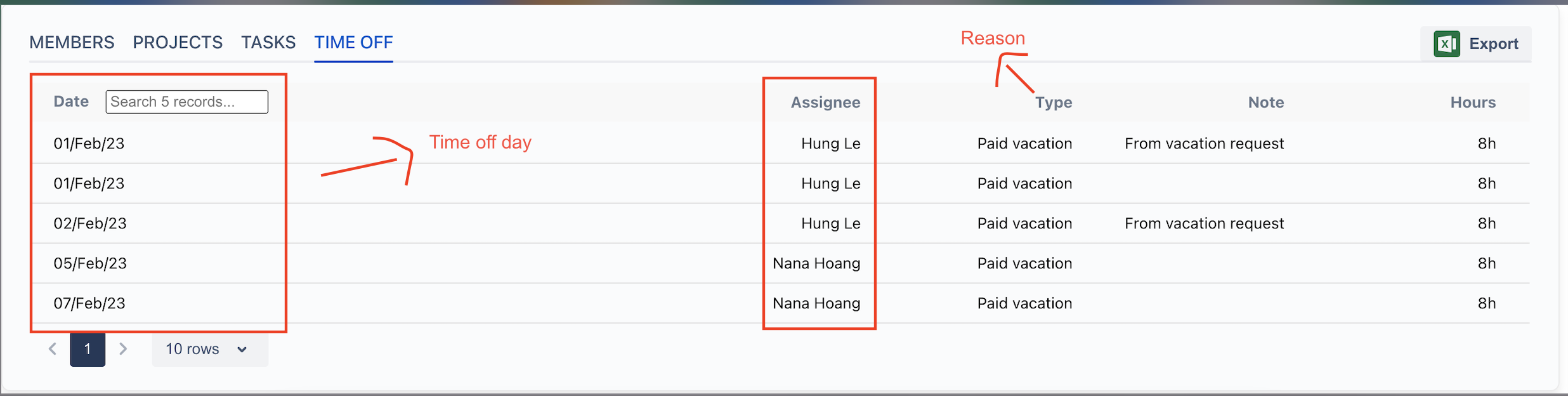Demo Video
What is Team management?
Team management refers to actions, strategies, or methods that brings a group of people together to work effectively as a team and achieve a common goal. There are many tasks that require multiple people, so teams are an essential building block to productivity.
Team
Go to Team Page to manage Team.
2 types of program display
Create team
Click
Create a new teamto create your team
Add member
Add member to board: Search people by name and click on the result to add
Edit Team: You can also edit name
Delete Team/Member
Click on X button to delete team.
Remove member from board: Move mouse on member name, click X to remove the member from the list.
Drag and drop
Move the mouse in the button as show below to drag and drop the team table to the desired position.
Move member’s position: You can change the order of members in the list by drag&drop the card.
Filter Team
You can filter out the Team for easier search : All , My Team , Others
My teamsfor the teams having you in member list.
Othersfor the teams not having you in member list.
2. Schedule for Teams
In Teams Page, click Go To Board to open Team Schedule board.
In the Team Schedule board, you can plan task for your members across all projects you have the permission.
Schedule
Plan issue
Plan Events
In case you want to plan something or tasks but they are not Jira Issues and are not included in the scheduled time you can plan an Event
Workload : Show workload
Timelog
Timelog You can access here to know more about Timelog
Filter timelog of each members or all Team:
Log Time :
Time off : You can select the leave type or Time and Date off
And view timelog of other members
Report
Overview about Capacity , Scheduled and Logged.
All: Filter by Capacity vs Scheduled or Scheduled vs Logged
Filter by This week/Last week/ This month/ Last month/ Past 30 days/ Custom
Members
Projects
Tasks
Time off